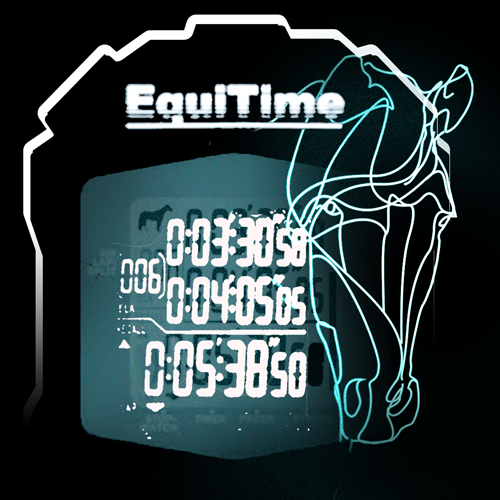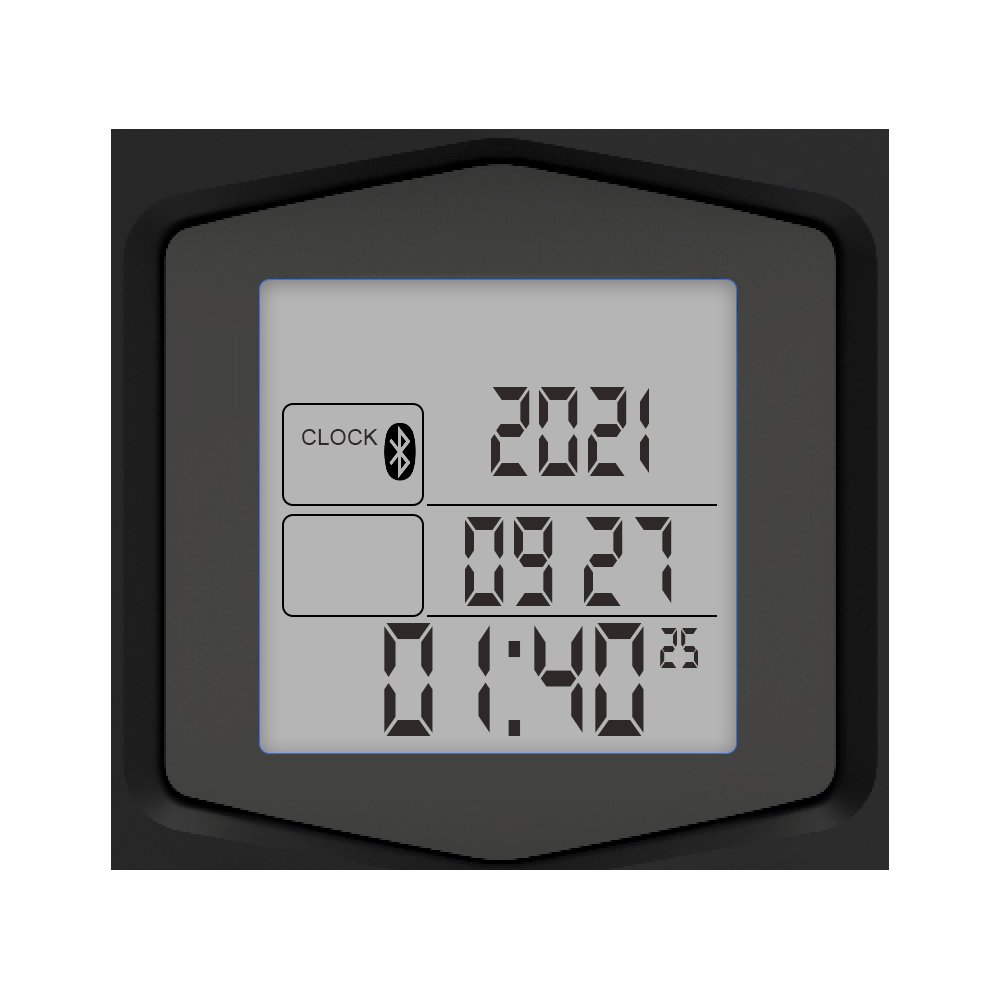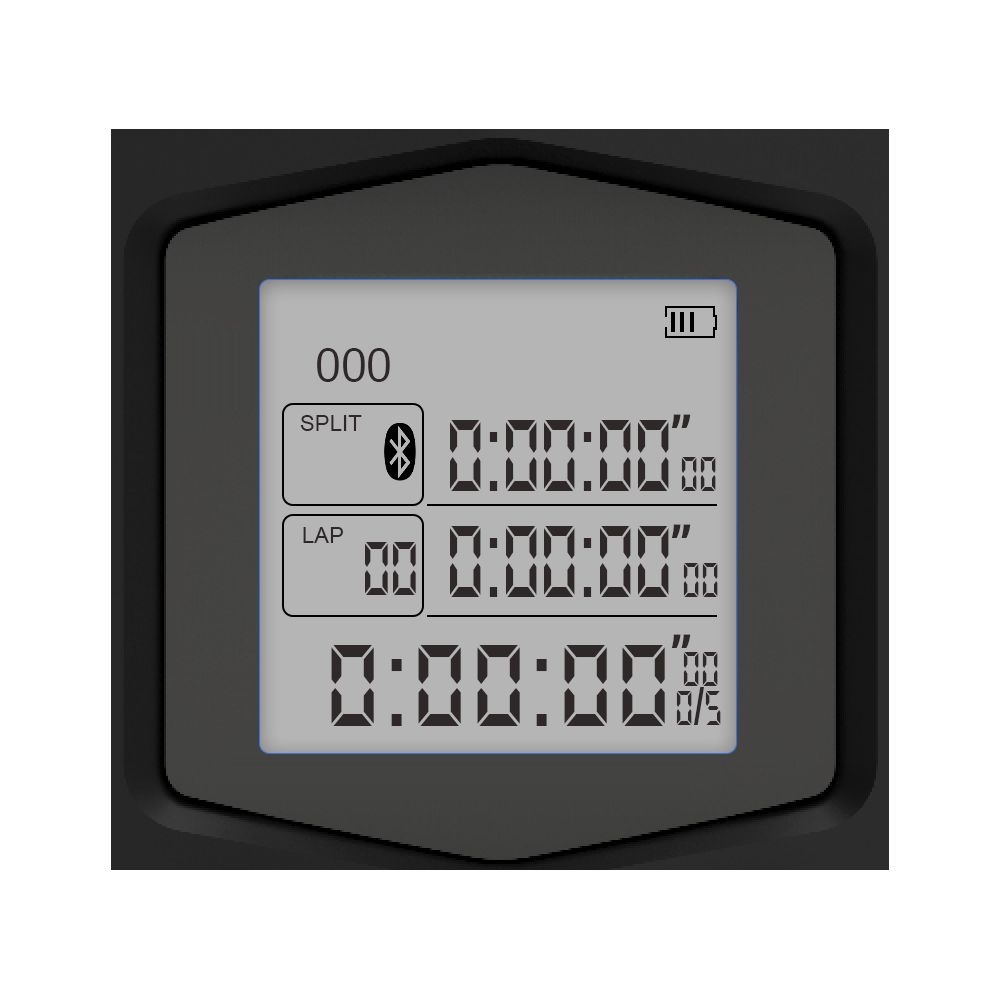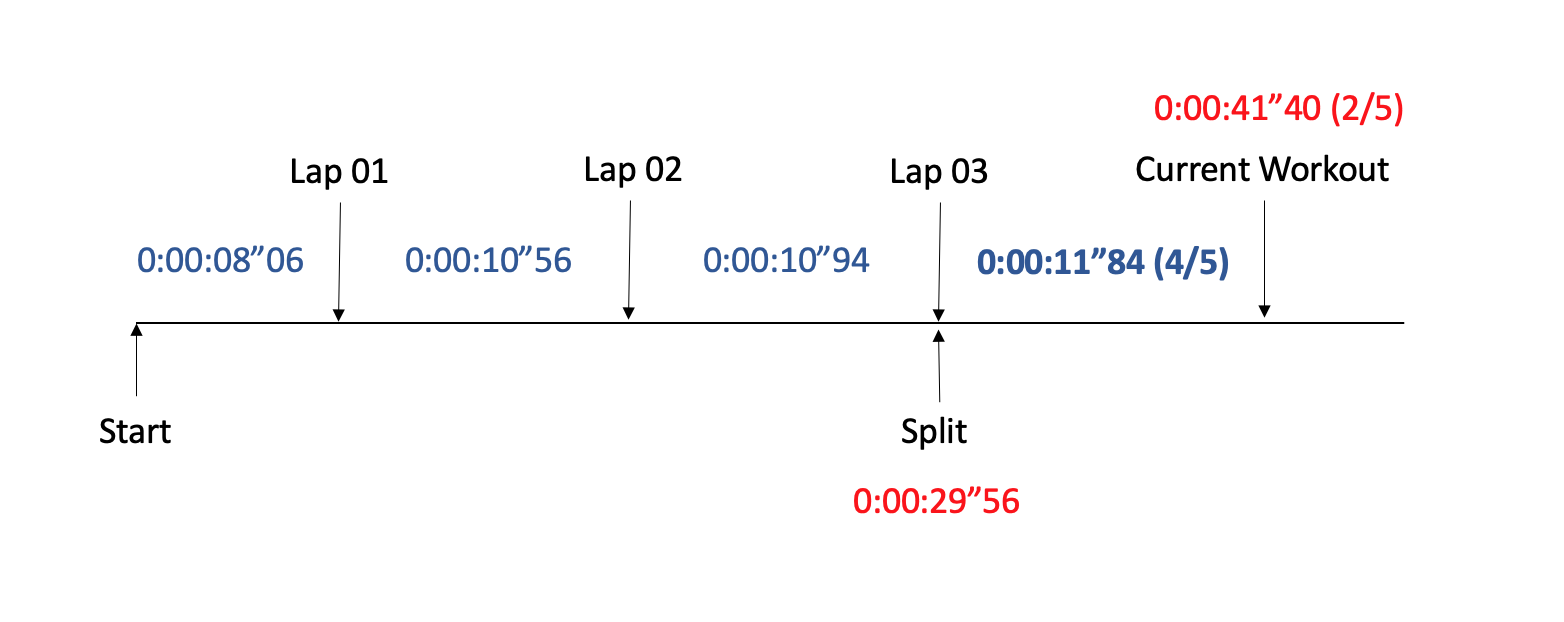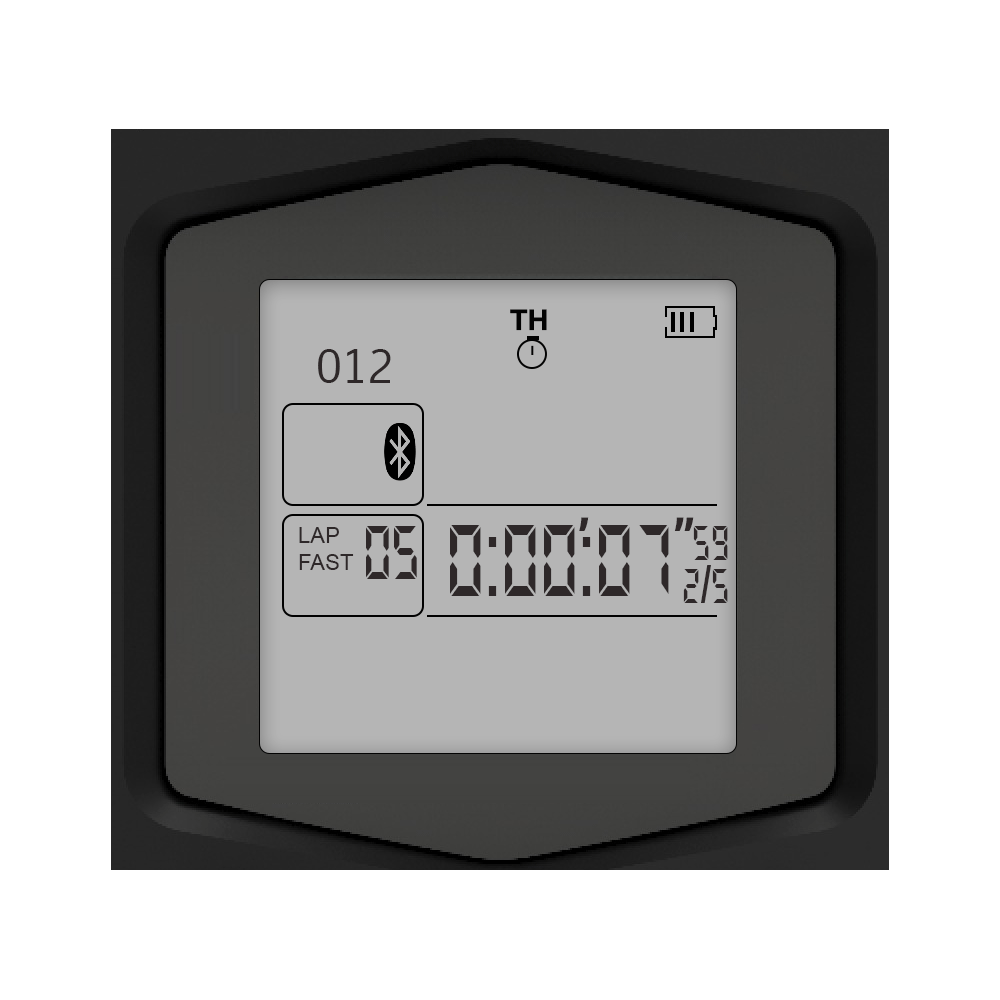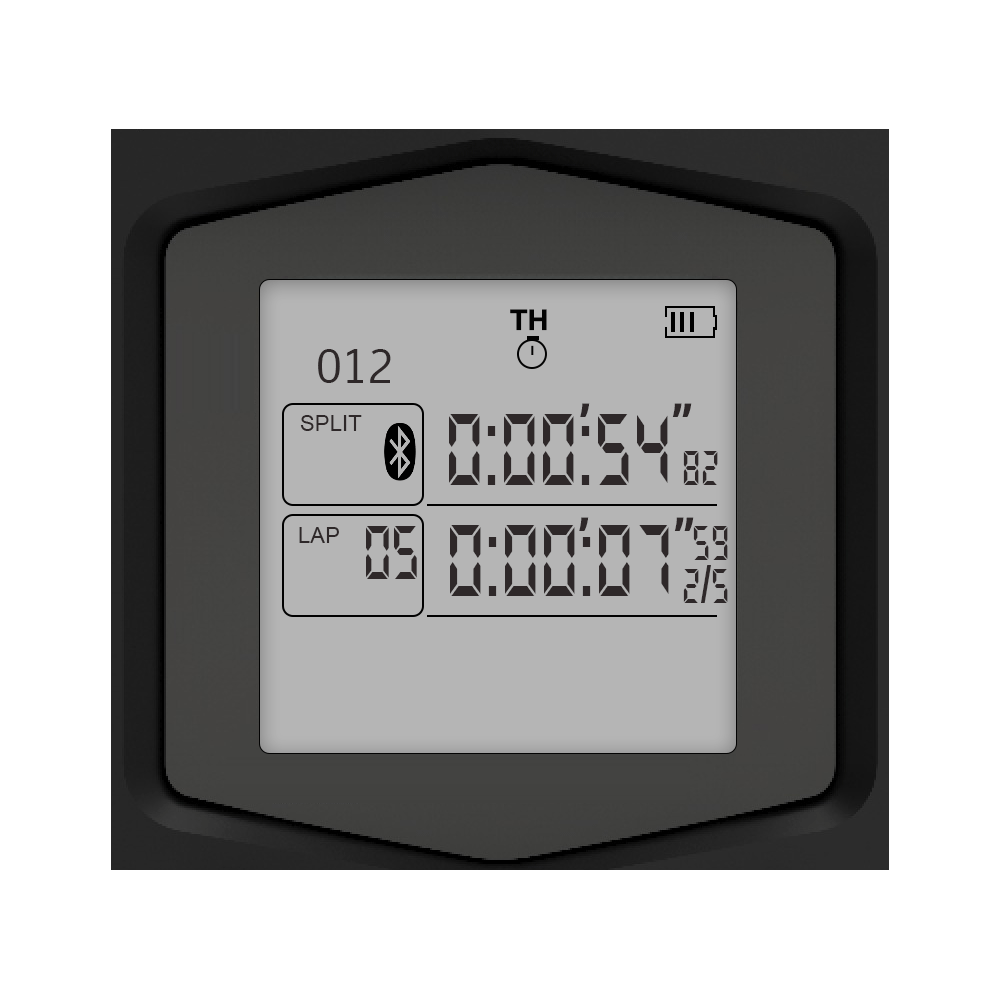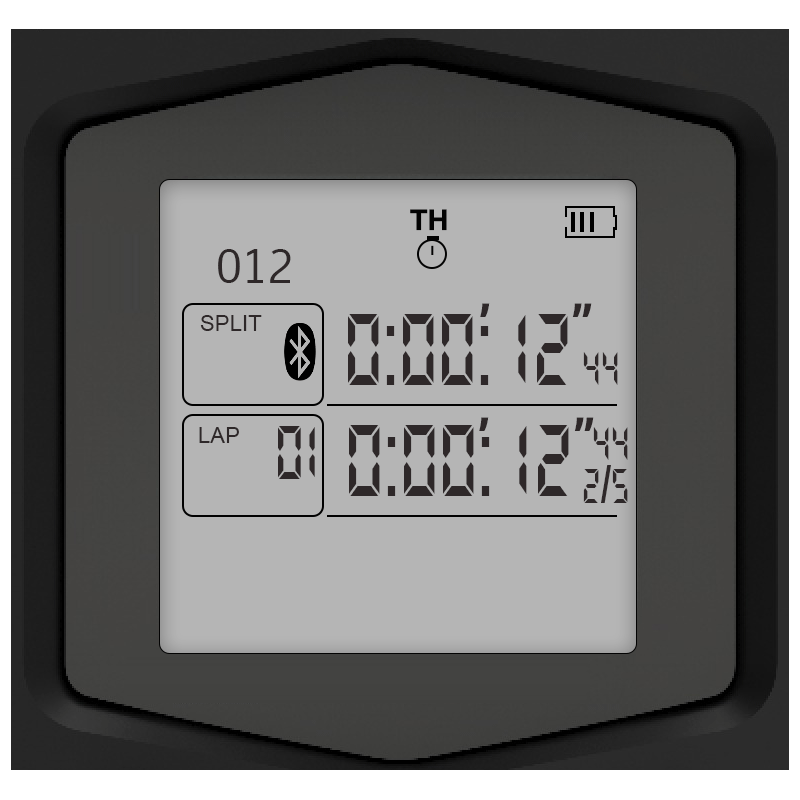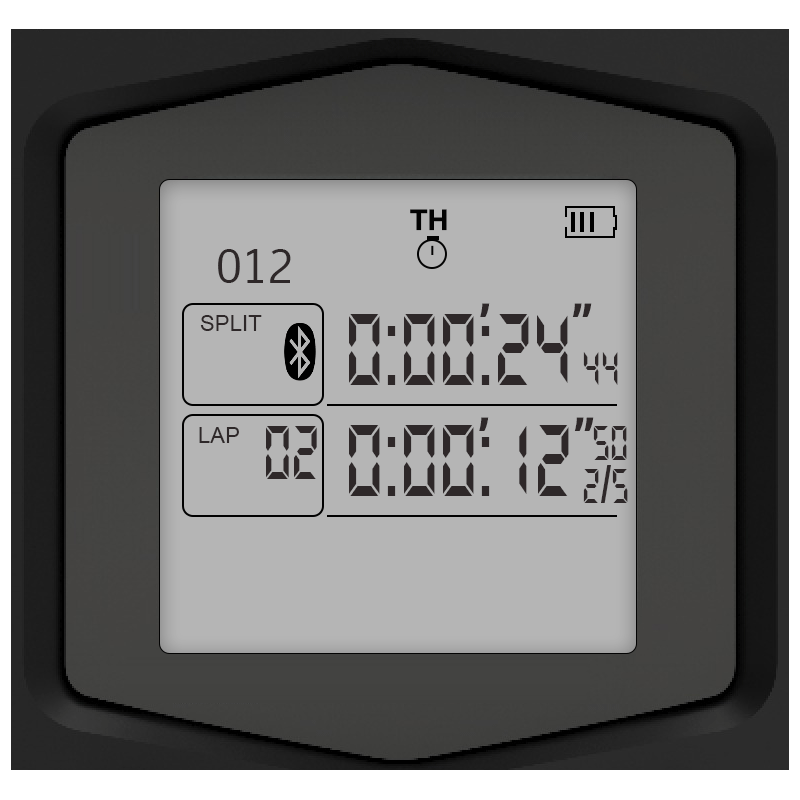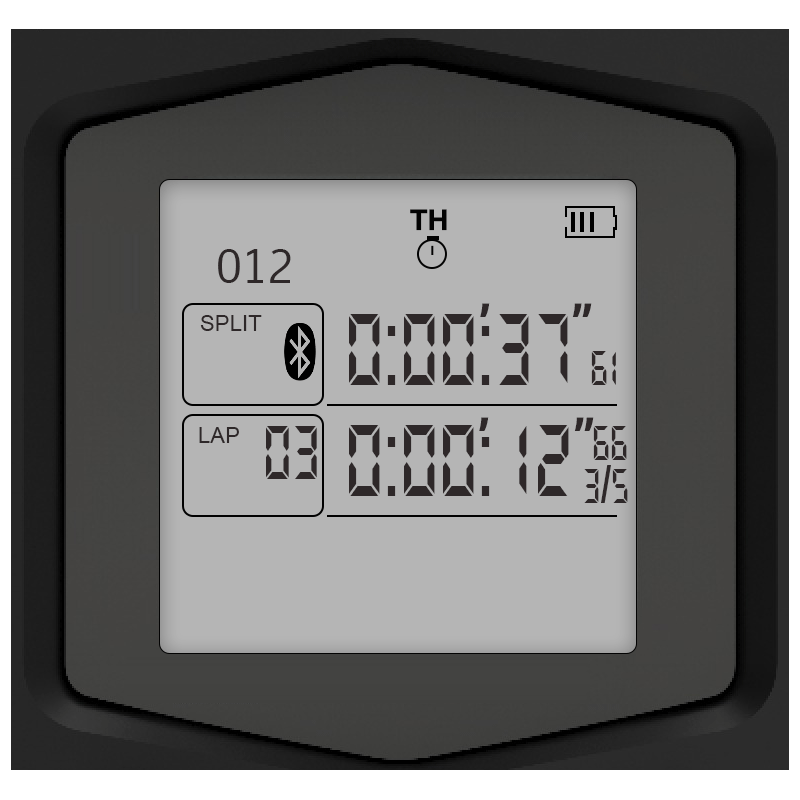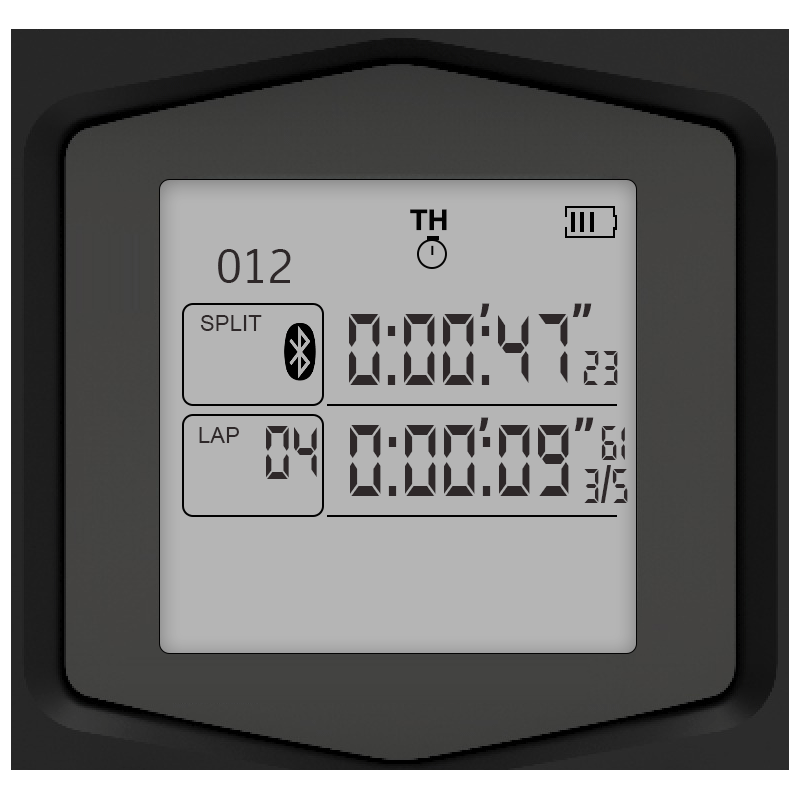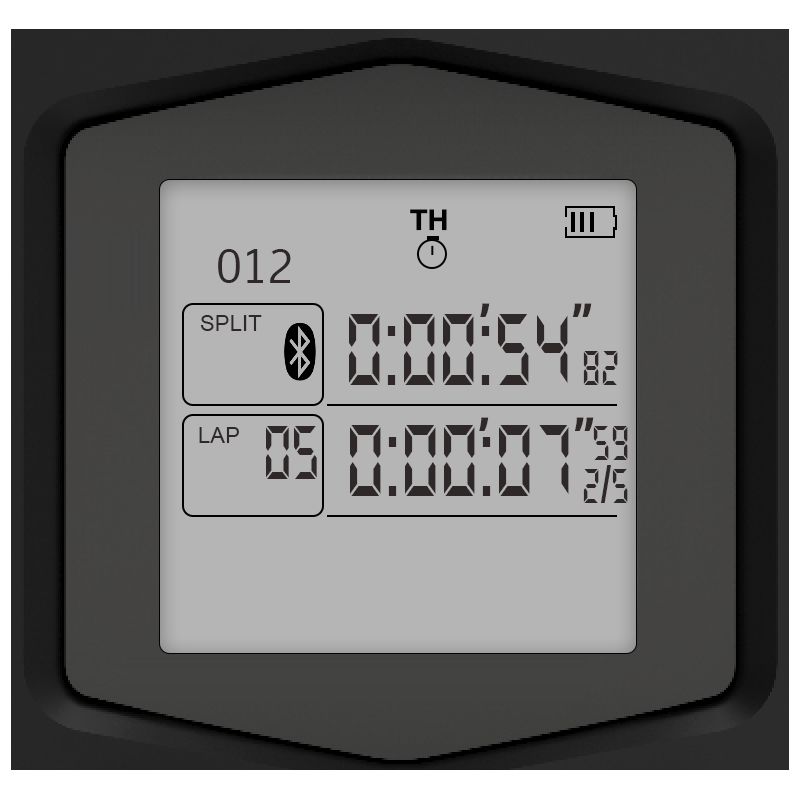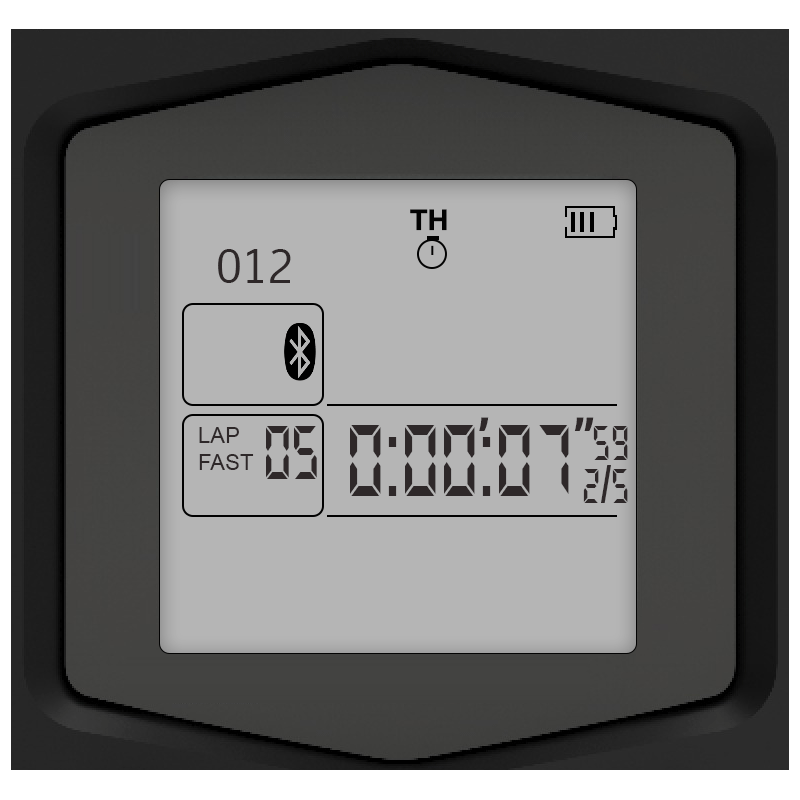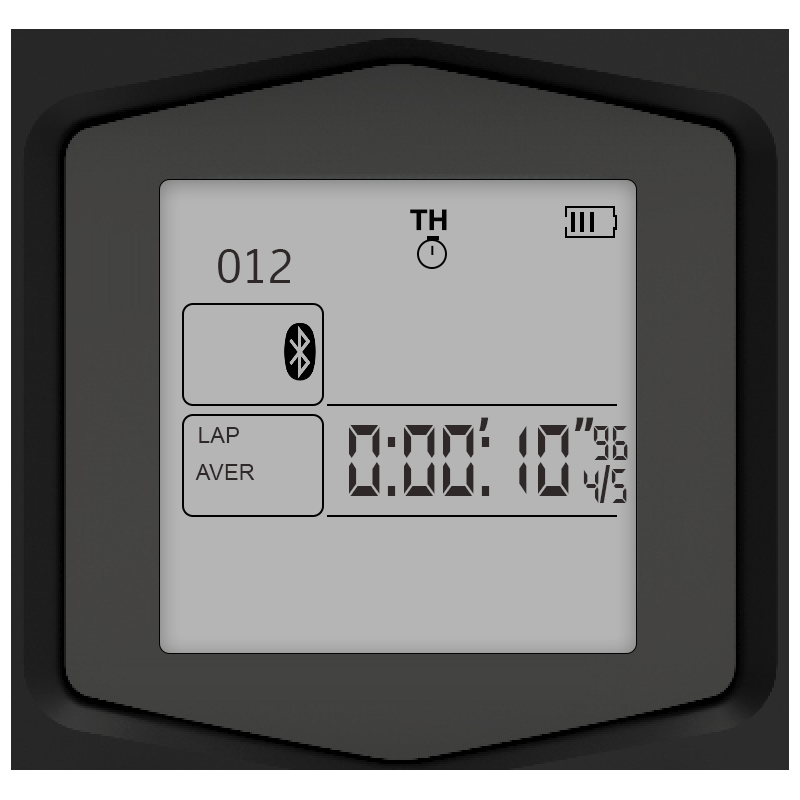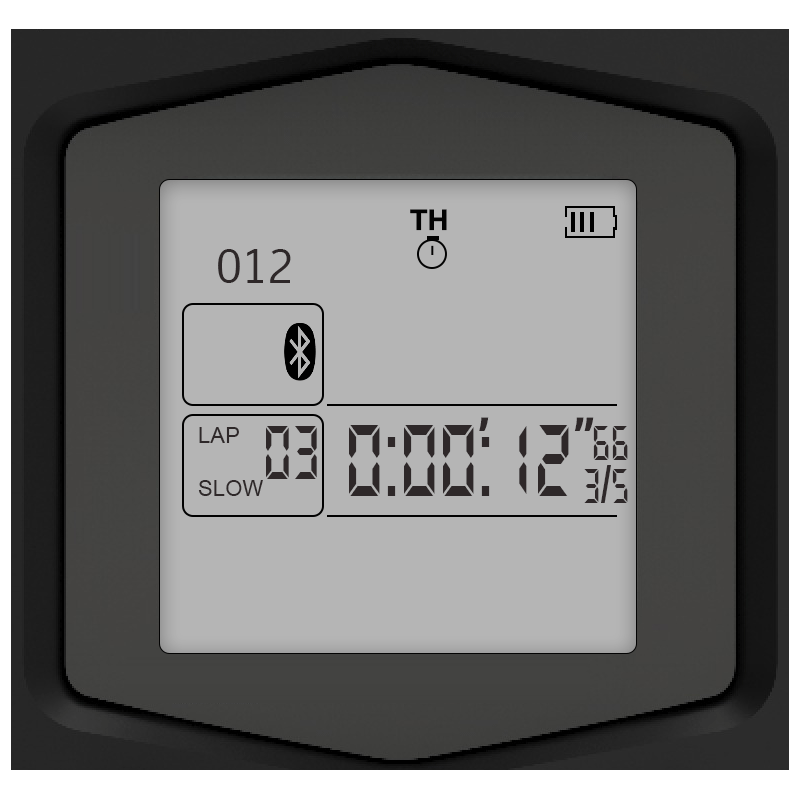EquiTime is a stopwatch that, in addition to being used as a traditional stopwatch, can be connected via Bluetooth to transmit voice notes and information related to time-lapses. This information is received by an application on a smartphone that automatically stores and synchronizes it between the trainer and the horse owner. With EquiTime the owner can have the information in real-time and keep track of the dam, sire, date of birth, image gallery, and much more.
Table of Content "StopWatch Reference"
Modes
We will divide the stopwatch operation in three main parts:
- Volume
This area is to set the volume value according to the user preference. It has three values, 0, 1, 2, 3. Starting with zero that mean no sound until 3 the laughter sound.
- Clock
This mode allows the user to set the clock that is used when the stopwatch transmit the information to the App.
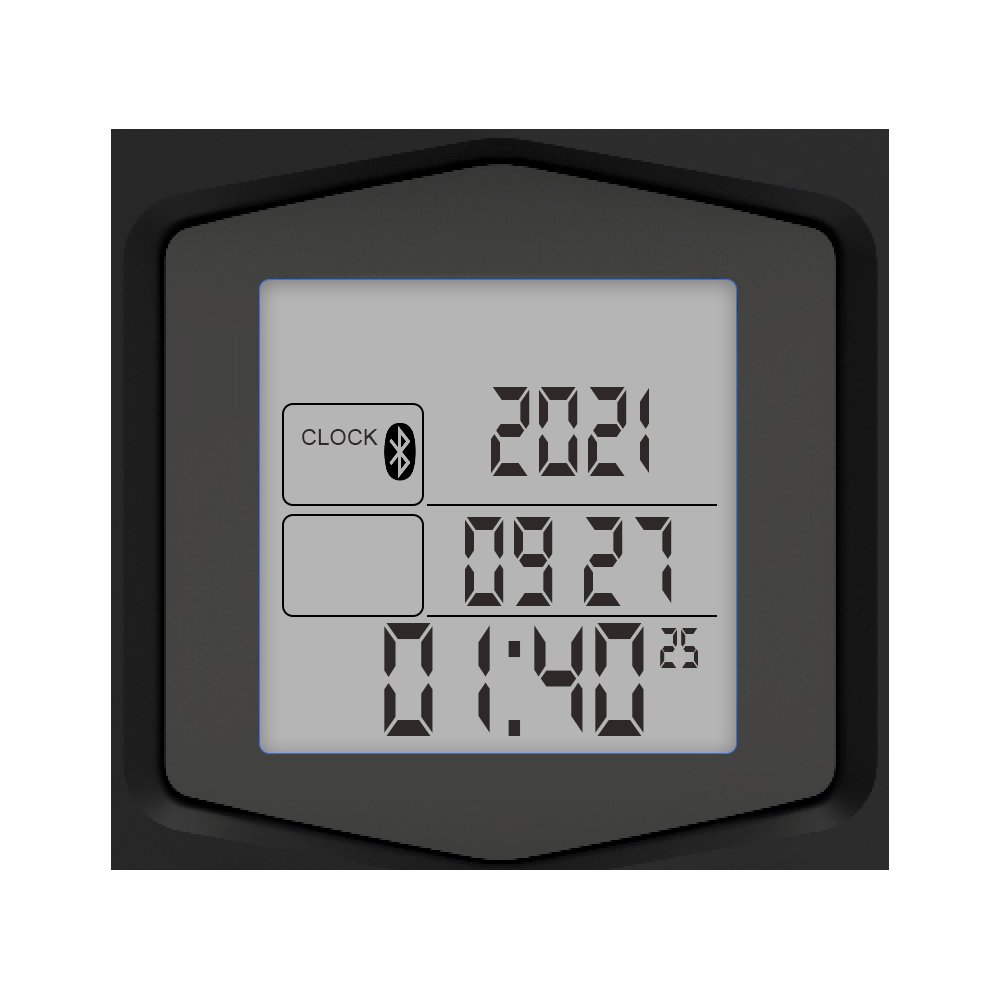
In the picture above, you have the following data:
- 2021 = year
- 09 = month
- 27 = day
- 01:40 25 = clock time (hour:minutes:seconds)
- Stopwatch
In this mode, the user stores the laps data into the device and send the info to the App in case the device is connected to the App.
The stopwatch can be used as a traditional stopwatch; if the user only needs to get the regular information and is it not necessary to store in any device.
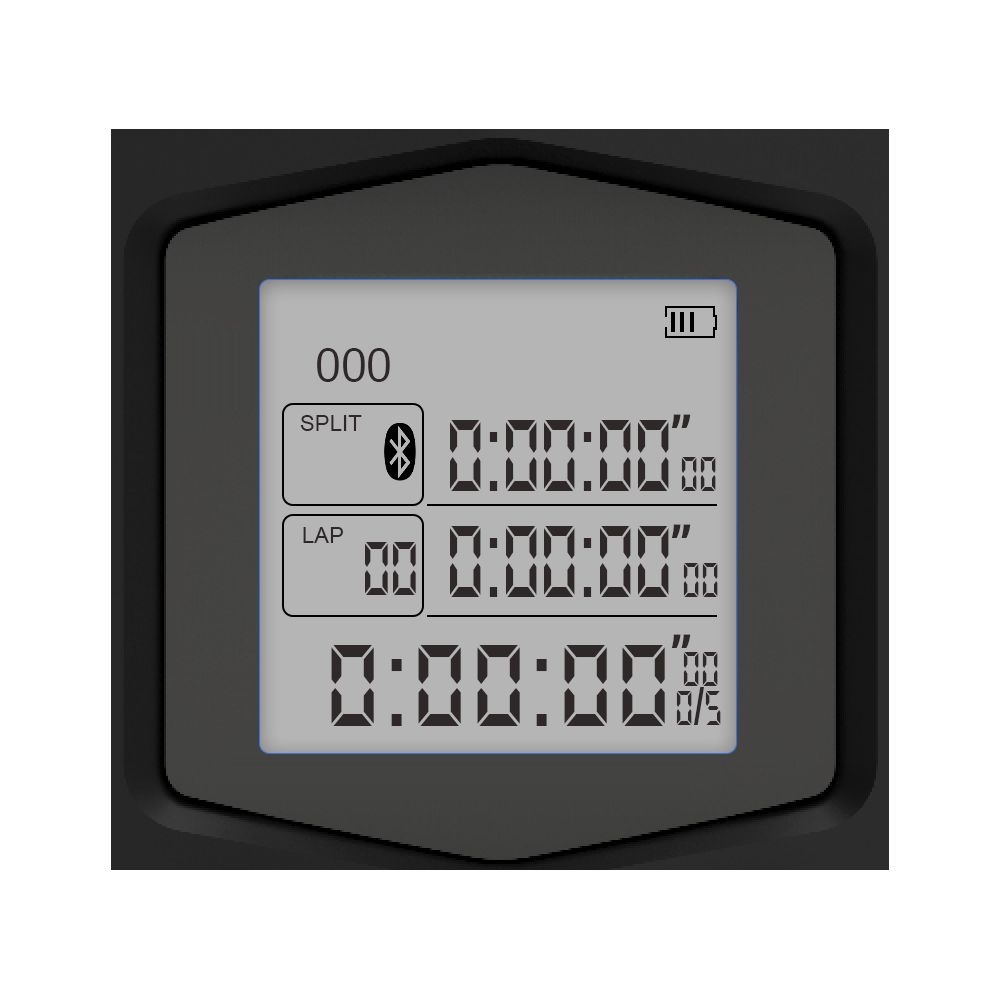
In the picture above, you have the following data:
- 000 = Group Number. Each group number can storage the first 7 laps. After lap number 07, the stopwatch continues but won not storage any lap.
- Lap 00= Lap number, for example LAP 06 is the lap 06n in the Group Number.
- Battery Information.
- Battery: 250mAh lithium battery.
- Fully charged battery: approximately 90 days.
- Fully charged battery with backlight on and Bluetooth running: approximately 3 to 3.5 hours.
- Fully charged battery without backlight and with Bluetooth running: approximately 4 to 4.5 hours.
- Split lap. Please view the picture below (split explanation) for more information.
- Last Lap information. The format is 0:00:00"00 (0/5) [Hours:Minutes:Seconds"Centisecond fifth notation]. The limit for a lap hour is 9.
- Current Workout time. It has the same lap format.
Fifth Notation:
- 0/5 is flat.
- 1/5 where the centiseconds are from 20 to 39
- 2/5 where the centiseconds are from 40 to 59
- 3/5 where the centiseconds are from 60 to 79
- 4/5 where the centiseconds are from 80 to 99
Split Explanation
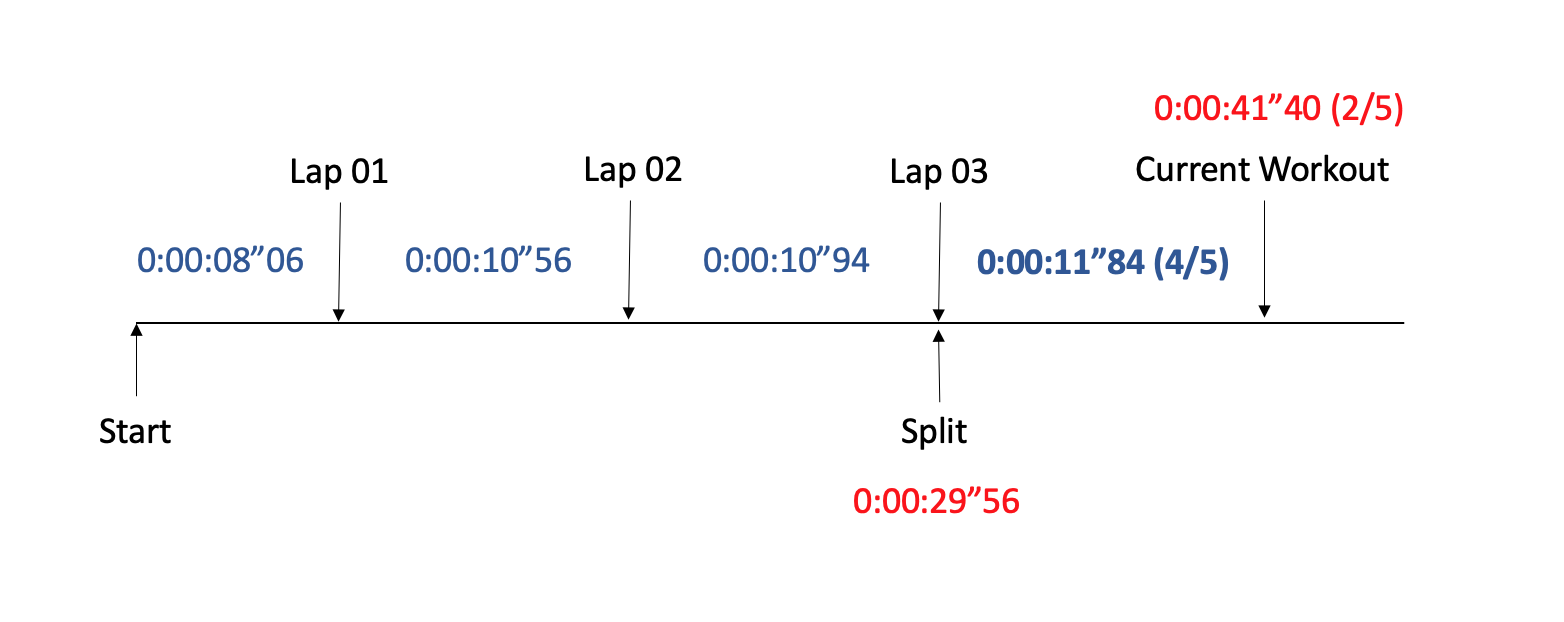
Note: When the Stop button is pressed Current Workout is equal to Split Time.
Using the Stopwatch
To start using the stopwatch press the (stop/start) or (red/green) button.
To get a lap, press the yellow (lap/split) button.
To Stop the time measuring press the (stop/start) or (red/green) button.
Any time you press a button and if the stopwatch is connected through a Bluetooth connection, the stopwatch will send the info to the App EquiTime where you can check in real-time.
Any time the user wants to check the information on the device, the user can go to the "Recall/Set" button.
Recall / Set
To recall the information, press the "Recall-Set" button.
To exit from the recall area, hold 2 seconds the "Recall-Set" button.
This area is used to review information taken before. The information has the following structure:
- Groups (The maximum number of groups are 200).
- Laps (The maximum number of laps per group are 7). You will rewrite laps if you pass lap number 7.
The first screen when the user hits the "Recall-Set" button is the "Groups" review. To move for a group forward or group backward please hit the "Stop/Start" or the "Lap/Split" buttons. "Stop/Start" goes forward and "Lap/Split" goes backward. Each time you move through the groups, the screen shows what is the fastest lap and the time lap.
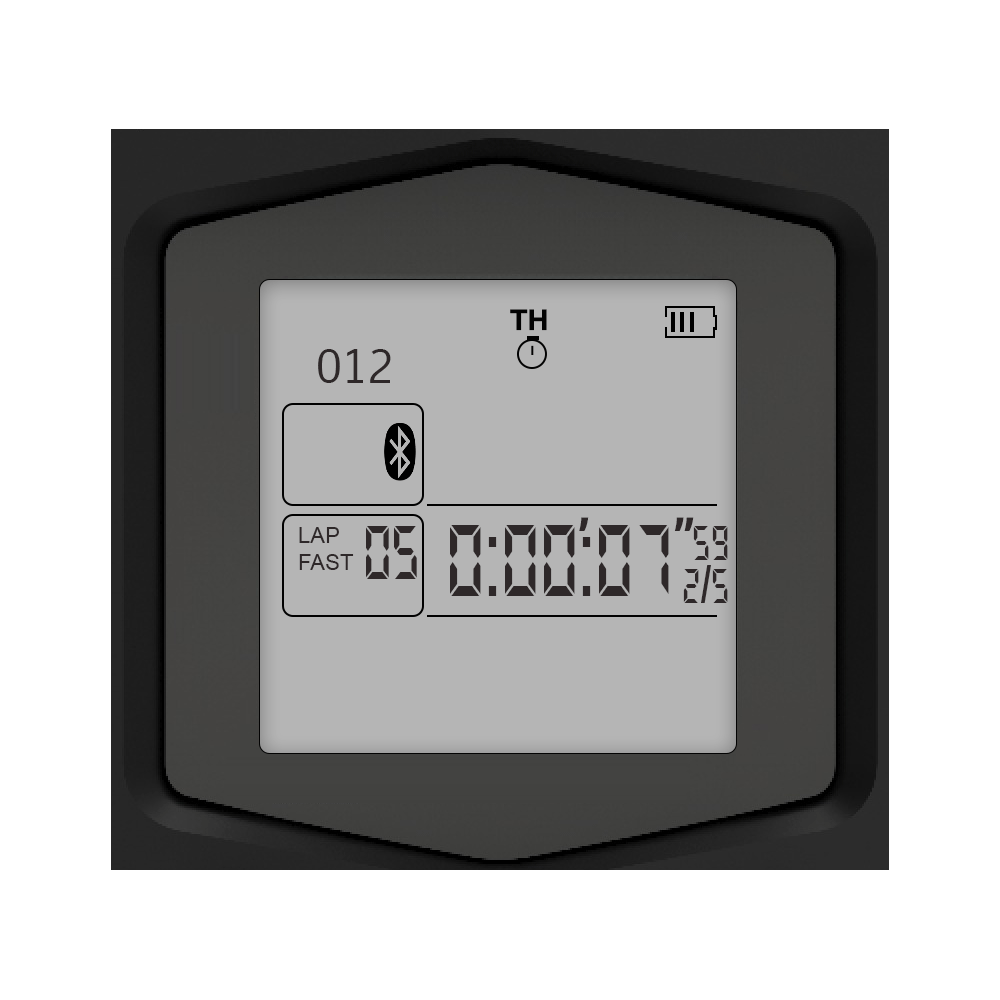
In the group screen, hit the "Recall-Set button again to review the laps into the group. To move for a lap forward or a lap backward please hit the "Stop/Start" or the "Lap/Split" buttons. "Stop/Start" goes forward and "Lap/Split" goes backward. Into the Laps screen, it shows two "time areas". The top one is the split time and the button one is the lap time.
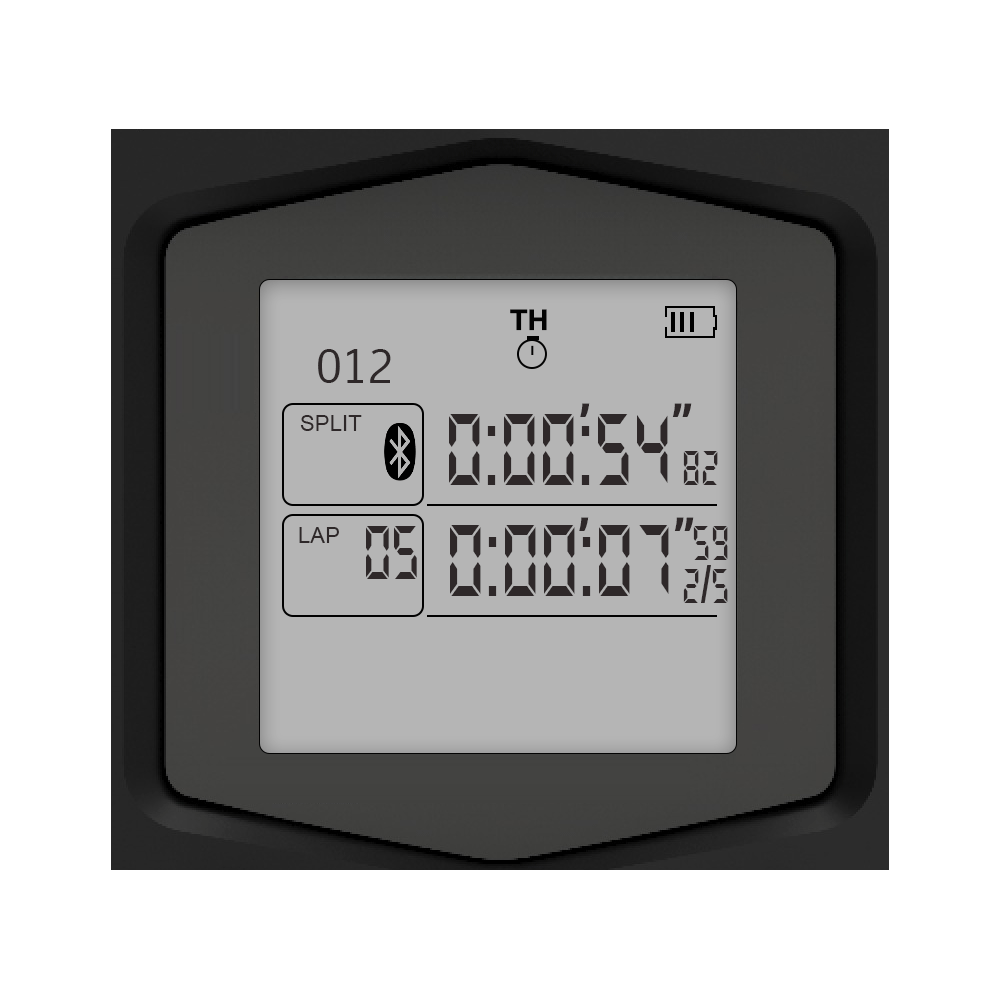
The following picture sequence shows an example of a group number 012 with 5 laps.
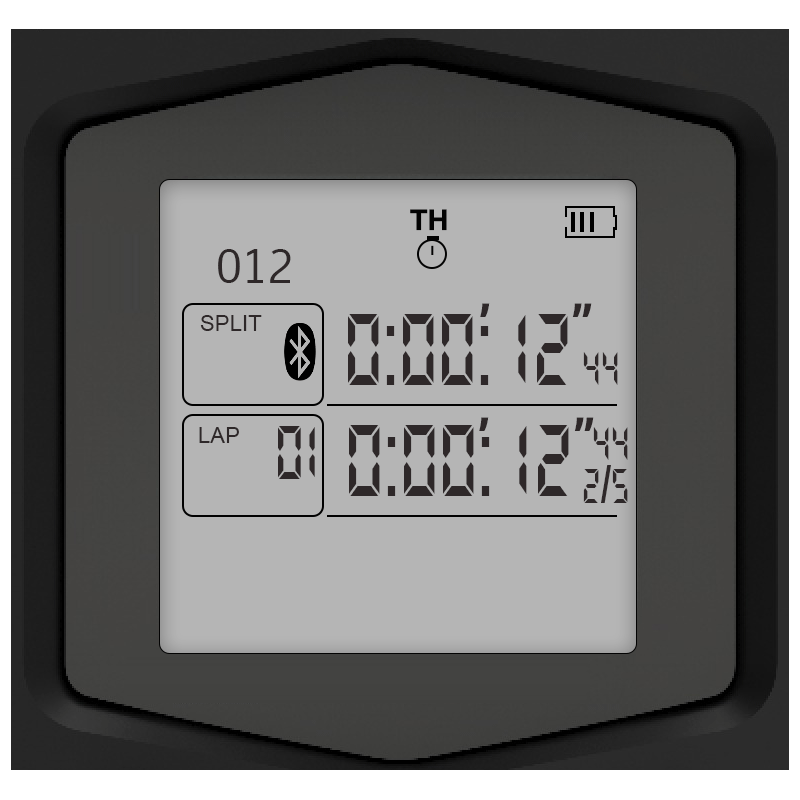
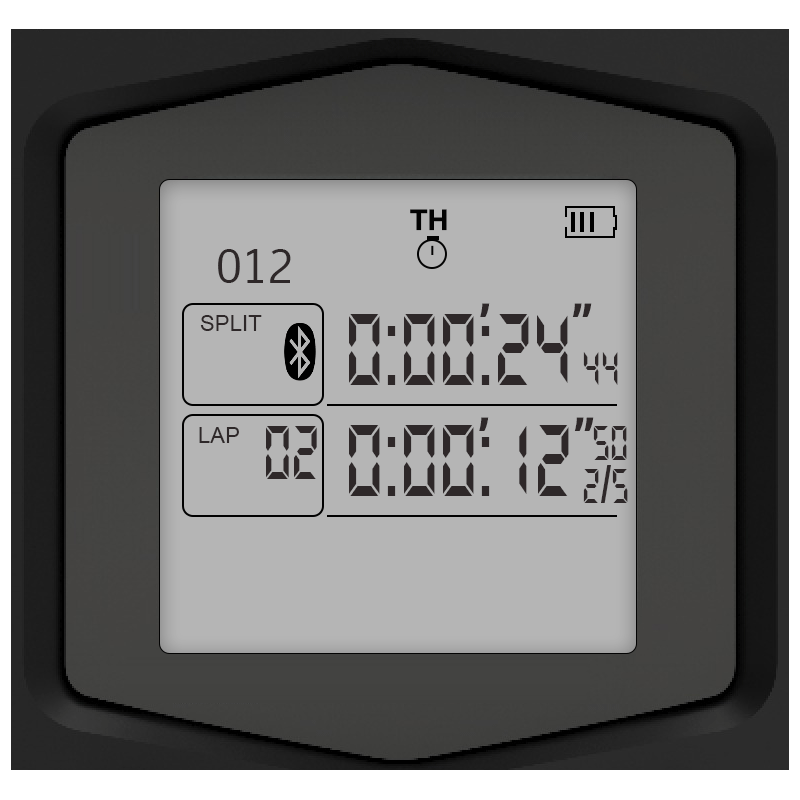
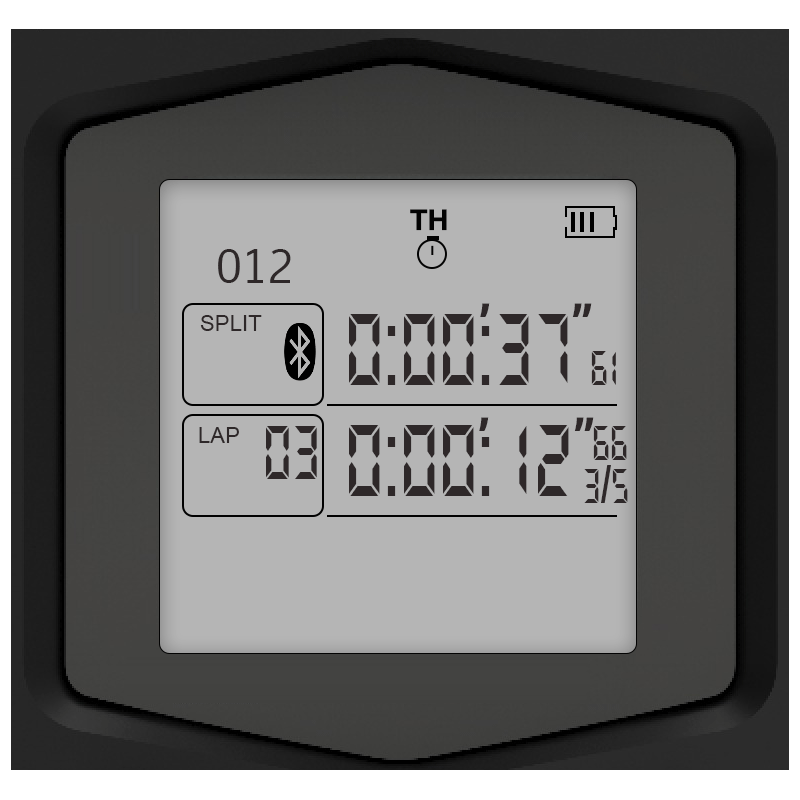
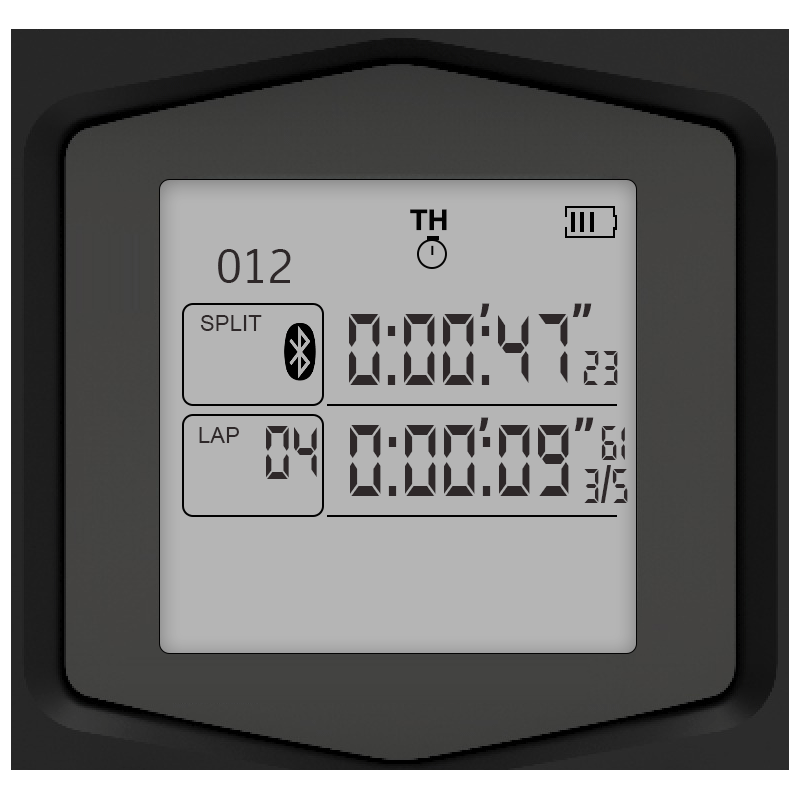
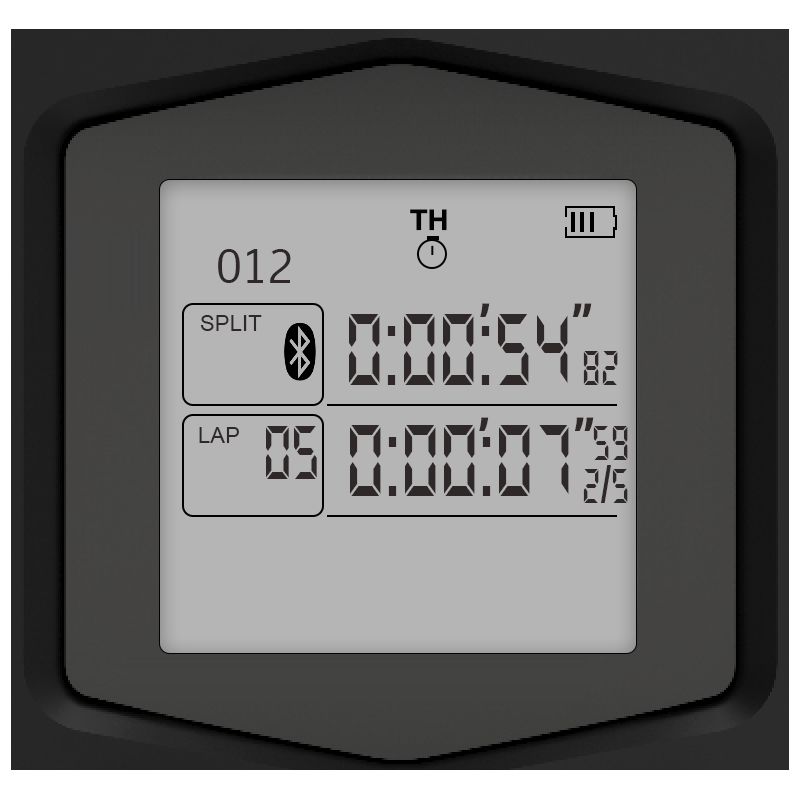
- Lap 01: 0:00:12.44 (2/5)
- Lap 02: 0:00:12.50 (2/5)
- Lap 03: 0:00:12.66 (3/5)
- Lap 04: 0:00:09.61 (3/5)
- Lap 05: 0:00:07.59 (2/5) - LAP FAST -
FAST LAP, AVERAGE LAP, and SLOW LAP
By entering the "Recall / Set" screen you can check which is the fastest lap, which is the slowest lap, and which is the average. To view each of these values, press the "Mode" button. Each time the "Mode" button is pressed the value changes as shown in the following images.
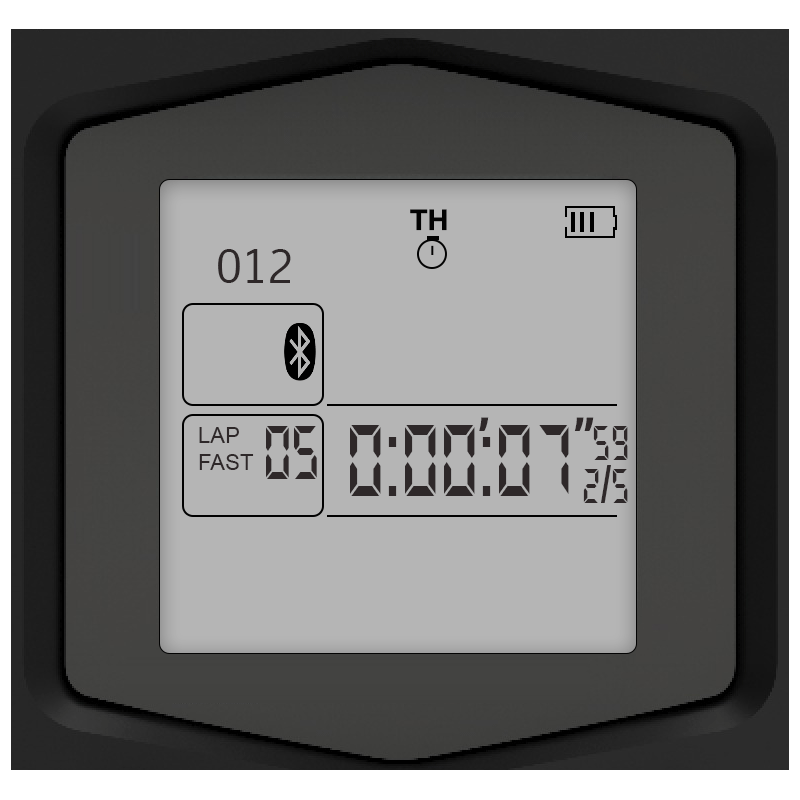
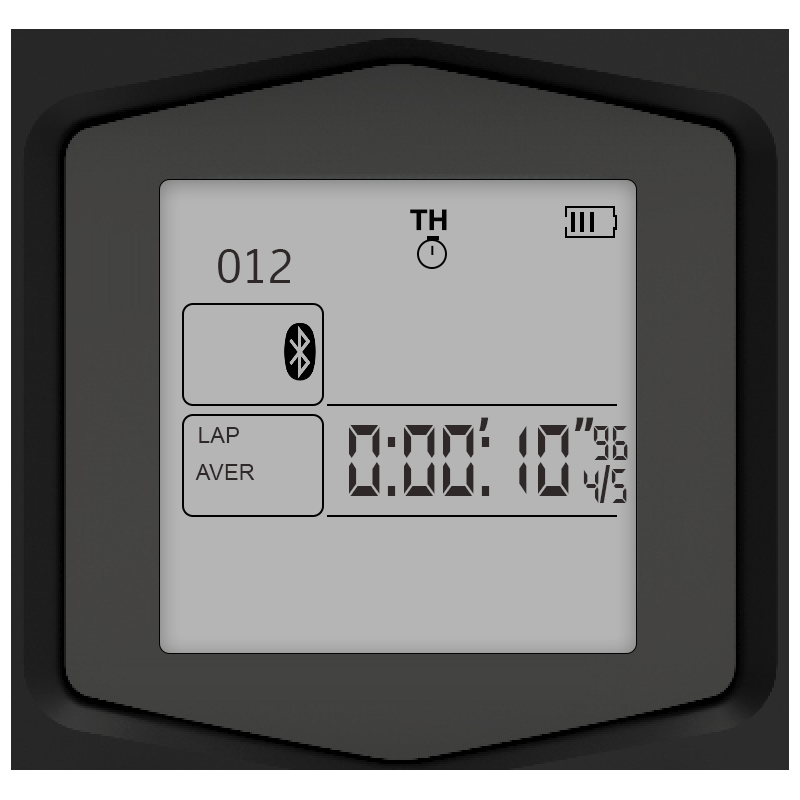
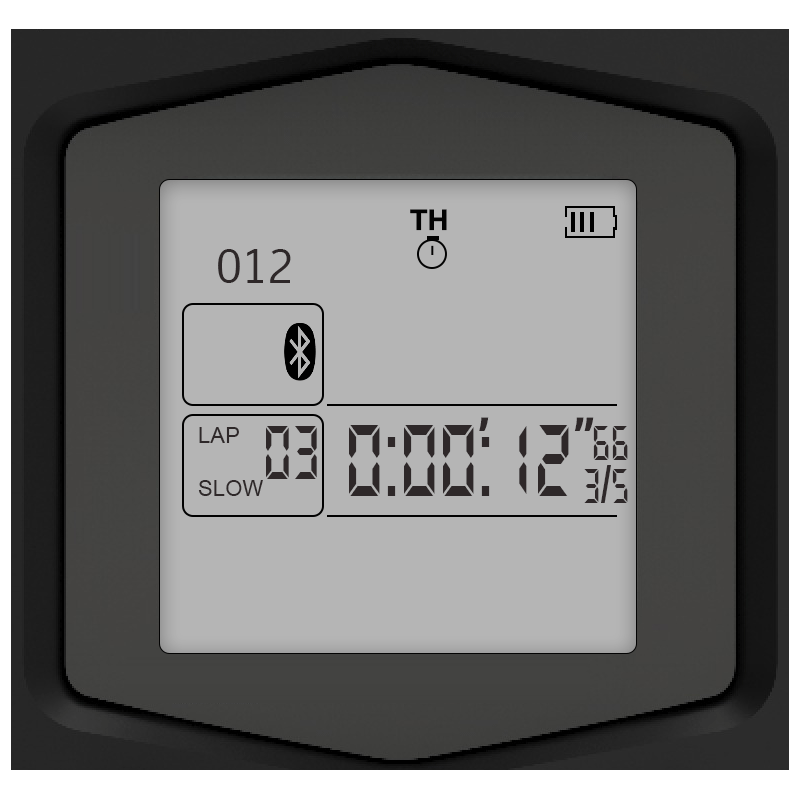
Restart Groups
To restart the group's info, you must click in "Recall-Set" button and then hold simultaneously "Lap-Split" and "Stop-Start" buttons for three seconds. You will see the reset info on the screen.
Light
The light button is to turn on or turn off the backlight in the device. Notice that when you use the backlight the battery will be consumed. For more information go to
Battery Information.